Logging plays an important role in understanding the behaviour of the test. When we are testing an API, it is good to know how the APIs are behaving. We should understand how the request is made and how we received the response from the API. It’s important to check what the headers look like. We also need to see what the body looks like. Additionally, verify what parameters we are providing to the request. All of this helps us debug the test code. It helps us identify the reason for the failure of the test.
REST Assured, provide support to a different type of logging as shown below:-
Request Logging
To log all request specification details including parameters, headers, and body of the request, log().all() needs to be added to post given() section.
import org.testng.annotations.Test;
import io.restassured.http.ContentType;
import static io.restassured.RestAssured.*;
import static org.hamcrest.Matchers.equalTo;
public class RestTests {
@Test
public void requestLoggingDemo() {
String json = "{\"name\":\"apitest\",\"salary\":\"5000\",\"age\":\"30\"}";
// GIVEN
given()
.log().all()
.baseUri("https://dummy.restapiexample.com/api")
.contentType(ContentType.JSON)
.body(json)
// WHEN
.when()
.post("/v1/create")
// THEN
.then()
.assertThat()
.statusCode(200)
.body("data.name", equalTo("apitest"))
.body("message", equalTo("Successfully! Record has been added."));
}
}
The output of the above program is
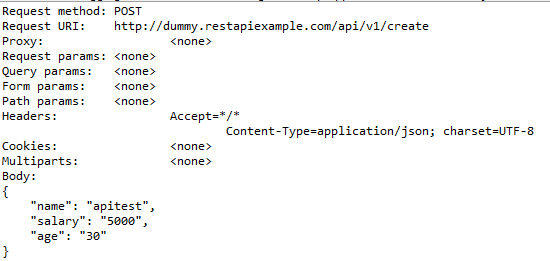
Other different request logging options are:-
given().log().params(). .. // Log only the parameters of the request
given().log().body(). .. // Log only the request body
given().log().headers(). .. // Log only the request headers
given().log().cookies(). .. // Log only the request cookies
given().log().method(). .. // Log only the request method
given().log().path(). .. // Log only the request path
Response Logging
If you want to print the response body regardless of the status code, you can do
get("/x").then().log().body()..
This will print the response body regardless of an error occurring.
import org.testng.annotations.Test;
import io.restassured.http.ContentType;
import static io.restassured.RestAssured.*;
import static org.hamcrest.Matchers.equalTo;
public class RestTests {
@Test
public void responseLoggingDemo() {
String json = "{\"name\":\"apitest\",\"salary\":\"5000\",\"age\":\"30\"}";
// GIVEN
given()
.baseUri("https://dummy.restapiexample.com/api")
.contentType(ContentType.JSON)
.body(json)
// WHEN
.when()
.post("/v1/create")
// THEN
.then()
.log().all()
.statusCode(200)
.body("data.name", equalTo("apitest"))
.body("message", equalTo("Successfully! Record has been added."));
}
}
The output of the above program is
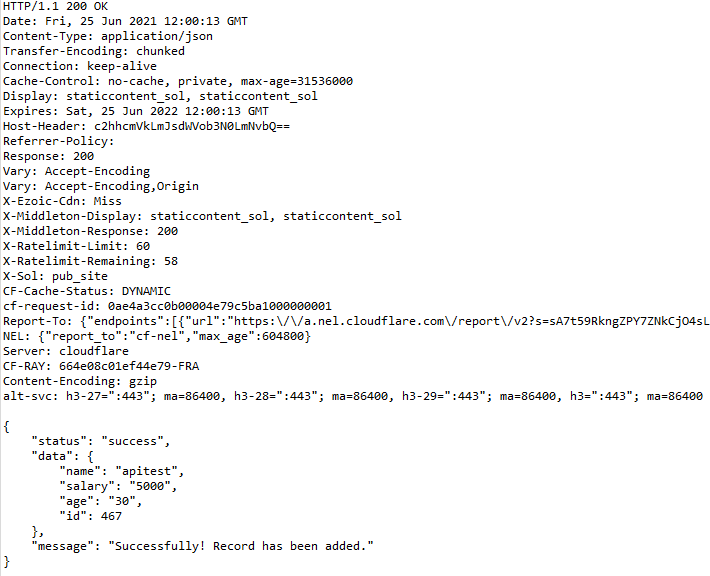
Conditional Logging
What if you want to perform logging conditionally? For example, log in if validation fails and the status code is equal to 200. Also, log in if the server returns a status code >=400.
.then().log().ifStatusCodeIsEqualTo(302). .. // Only log if the status code is equal to 302
.then().log().ifStatusCodeMatches(matcher). .. // Only log if the status code matches the supplied Hamcrest matcher
Let us create an example of conditional logging.
import org.testng.annotations.Test;
import io.restassured.http.ContentType;
import static io.restassured.RestAssured.*;
import static org.hamcrest.Matchers.equalTo;
public class RestTests {
@Test
public void conditionalResponseLoggingDemo() {
String json = "{\"name\":\"apitest\",\"salary\":\"5000\",\"age\":\"30\"}";
// GIVEN
given()
.baseUri("https://dummy.restapiexample.com/api")
.contentType(ContentType.JSON)
.body(json)
// WHEN
.when()
.post("/v1/create")
// THEN
.then()
.log().ifStatusCodeIsEqualTo(200)
.assertThat().statusCode(200)
.body("data.name", equalTo("apitest"))
.body("message", equalTo("Successfully! Record has been added."));
}
}
The output of the above program is
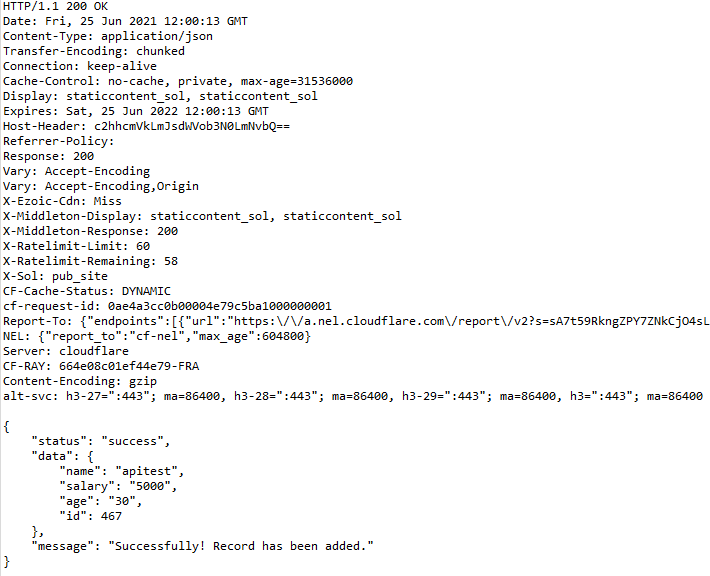
Logging to a text file with Rest Assured
We will see how we can log all the request and response data to a txt file using Rest Assured.
- Create a PrintStream object. You have to provide an object of FileOutputStream() to the PrintStream() constructor. Provide the path to the logging.txt file in FileOutputStream().
- REST Assured gives us a filter() method, this filter method accepts RequestLoggingFilter and ResponseLoggingFilter. They have two methods, logRequestTo() and logResponseTo() methods respectively. These methods expect a Stream.
- Pass the log stream we created to these methods.
import org.testng.annotations.Test;
import io.restassured.filter.log.RequestLoggingFilter;
import io.restassured.filter.log.ResponseLoggingFilter;
import io.restassured.http.ContentType;
import static io.restassured.RestAssured.*;
import static org.hamcrest.Matchers.equalTo;
import java.io.FileNotFoundException;
import java.io.FileOutputStream;
import java.io.PrintStream;
public class RestTests {
@Test
public void responsetoFileDemo() throws FileNotFoundException {
PrintStream log = new PrintStream(new FileOutputStream("logging.txt"));
String json = "{\"name\":\"apitest\",\"salary\":\"5000\",\"age\":\"30\"}";
// GIVEN
given()
.baseUri("https://dummy.restapiexample.com/api")
.contentType(ContentType.JSON)
.body(json)
.filter(RequestLoggingFilter.logRequestTo(log))
.filter(ResponseLoggingFilter.logResponseTo(log))
// WHEN
.when()
.post("/v1/create")
// THEN
.then()
.log().ifStatusCodeIsEqualTo(200)
.assertThat().statusCode(200)
.body("data.name", equalTo("apitest"))
.body("message", equalTo("Successfully! Record has been added."));
}
}
The output of the above program is
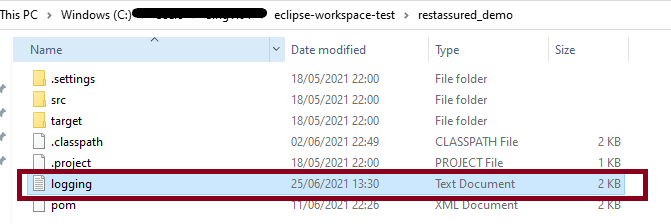
Mostly we have more than 1 test, and we want to save the log of all the tests in the text file. We can create a @BeforeClass method, and this class contains the code to create the file and append the data to that file.
import org.testng.annotations.BeforeClass;
import org.testng.annotations.Test;
import io.restassured.filter.log.RequestLoggingFilter;
import io.restassured.filter.log.ResponseLoggingFilter;
import io.restassured.http.ContentType;
import static io.restassured.RestAssured.*;
import static org.hamcrest.Matchers.equalTo;
public class LogTest {
public PrintStream log ;
RequestLoggingFilter requestLoggingFilter;
ResponseLoggingFilter responseLoggingFilter;
@BeforeClass
public void init() throws FileNotFoundException {
log = new PrintStream(new FileOutputStream("test_logging.txt"),true);
requestLoggingFilter = new RequestLoggingFilter(log);
responseLoggingFilter = new ResponseLoggingFilter(log);
}
@Test
public void test1() {
// Given
given()
.contentType(ContentType.JSON)
. filters(requestLoggingFilter,responseLoggingFilter)
.when()
.get("https://dummy.restapiexample.com/api/v1/employee/2")
.then()
.log().ifStatusCodeIsEqualTo(200)
.assertThat().statusCode(200).statusLine("HTTP/1.1 200 OK")
// To verify booking id at index 2
.body("data.employee_name", equalTo("Garrett Winters"))
.body("message", equalTo("Successfully! Record has been fetched."));
}
@Test
public void test2() {
// Given
given()
.contentType(ContentType.JSON)
. filters(requestLoggingFilter,responseLoggingFilter)
.when()
.get("https://dummy.restapiexample.com/api/v1/employee/1")
.then()
.log().ifStatusCodeIsEqualTo(200)
.assertThat().statusCode(200).statusLine("HTTP/1.1 200 OK")
// To verify booking id at index 1
.body("data.employee_name", equalTo("Tiger Nixon"))
.body("message", equalTo("Successfully! Record has been fetched."));
}
@Test
public void test3() throws FileNotFoundException {
String json = "{\"name\":\"apitest\",\"salary\":\"5000\",\"age\":\"30\"}";
// GIVEN
given()
.baseUri("https://dummy.restapiexample.com/api")
.contentType(ContentType.JSON)
.body(json)
.filters(requestLoggingFilter,responseLoggingFilter)
// WHEN
.when()
.post("/v1/create")
// THEN
.then()
.log().ifStatusCodeIsEqualTo(200)
.assertThat().statusCode(200)
.body("data.name", equalTo("apitest"))
.body("message", equalTo("Successfully! Record has been added."));
}
}
The below file shows that the log for multiple requests is saved here.
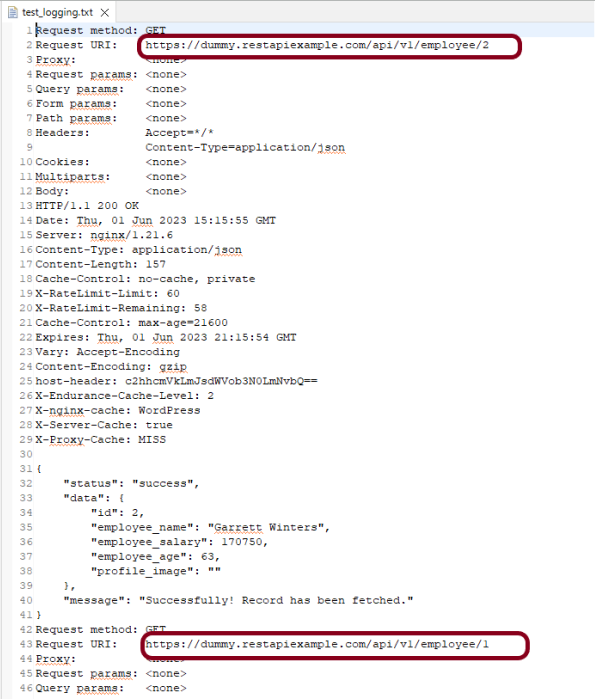
Congratulations on making it through this tutorial and hope you found it useful! Happy Learning!!
Additional Tutorials
explained very detailed. thank you for sharing
LikeLike
I’m glad you liked it.
LikeLike
One question, suppose if we use single txt file “logging.txt” across the framework. It is capturing only last test case request & response details but not appending previous test cases request & response in same txt file “logging.txt” . Can you please share the code on this. Thanks.
LikeLike
Hi, You can add a @BeforeClass method and place the ode to create the file and append the data to the file in that method. I have added a sample code in the tutorial for your reference. Hope you find it useful
LikeLike
For logging “Logging to a text file with Rest Assured” instead of FileOutputStream, FileInputStream has written into the steps mentioned. But in code it clearly mentioned the FileOutputStream.
LikeLike
Thank You for pointing this out. It was a typing mistake. I have updated the tutorial.
LikeLike
Can you please provide code for the filter method. it is missing.
LikeLike
Logging to text file is using the filter methods – RequestLoggingFilter and ResponseLoggingFilter. You can refer them
LikeLike