In this tutorial, I will explain how we can push Postman Collection scripts in GitHub.
Table of Contents
Create an empty GitHub Repository
Step 1 – Login to GitHub using your username and password.
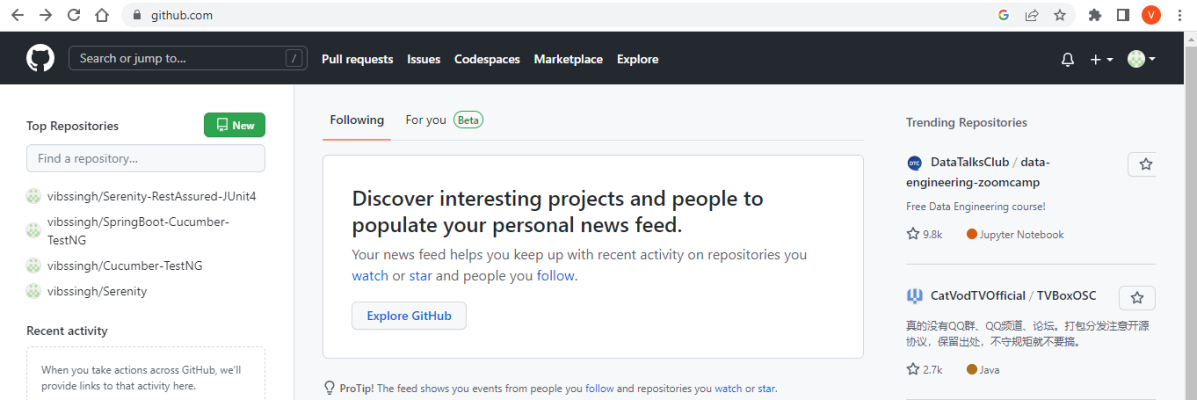
Step 2 – In the upper-right corner of any page, use the drop-down menu, and select “New repository” or left side of the page, there is a green button “New“.
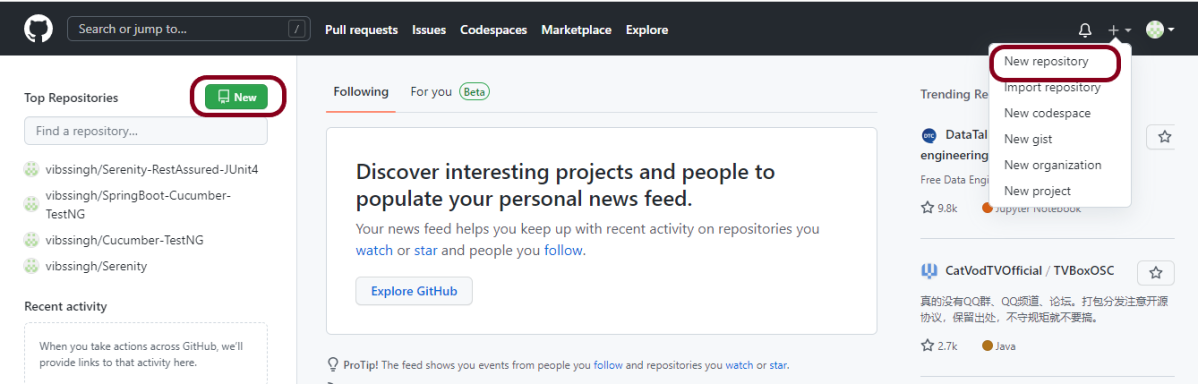
Step 3 – Type a name for your repository, and an optional description. Here, I have provided below-mentioned information:
- Owner – vibssingh
- Repository name – Postman_GitHub_Integration
- Description – This repository contains the Postman Collection file (optional)
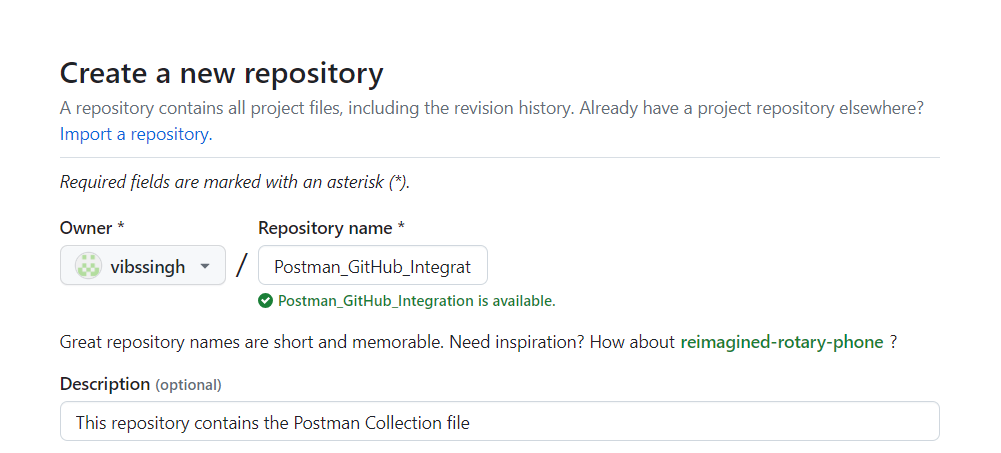
Step 4 – Choose repository visibility
I’m selecting the “Public” option as it is a free account. You can select the Private option for a paid account (mostly organizations). For more information, see “About repositories.”
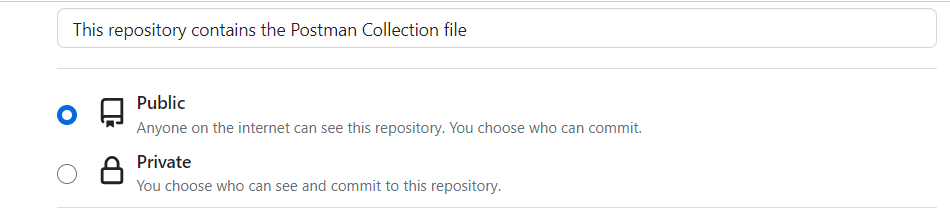
Step 5 – You can create a “README“, which is a document describing your project. For more information, see “About READMEs.”
- You can create a .gitignore file, which is a set of ignore rules. For more information, see “Ignoring files.“
- You can choose to add a software license for your project. For more information, see “Licensing a repository.”
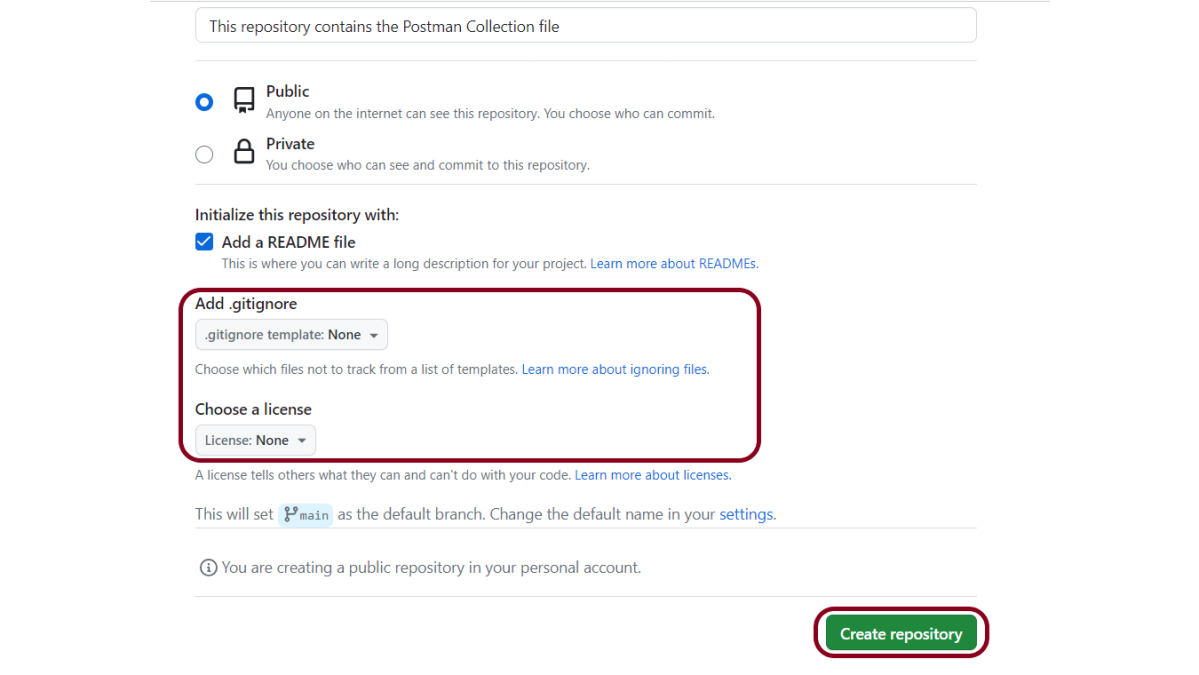
Click the “Create repository” button.
Below is the screenshot of the new repository in GitHub.
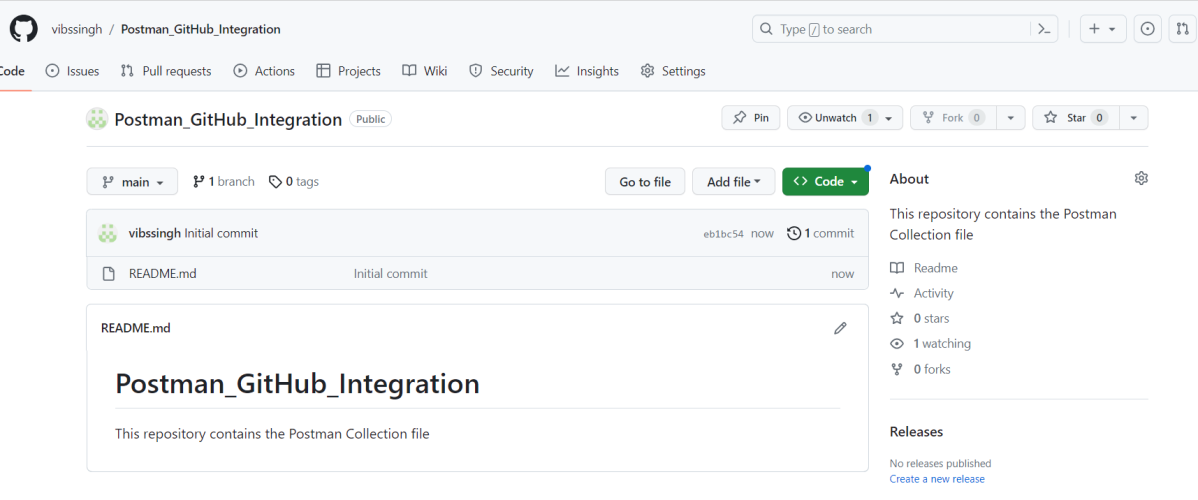
Push Postman Collections to GitHub
Step 1 – From the Home page, select Integrations.

Step 2 – Click on the “Browse All Integrations” button.
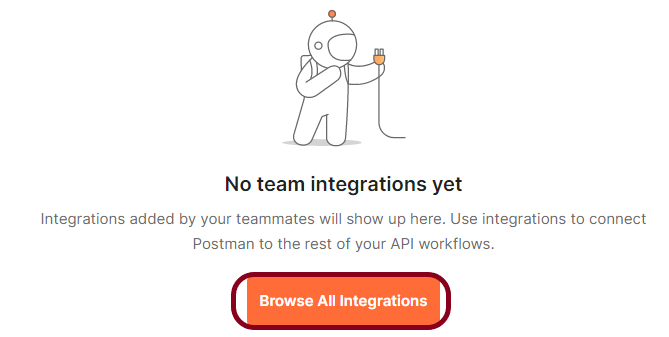
Search and select GitHub.
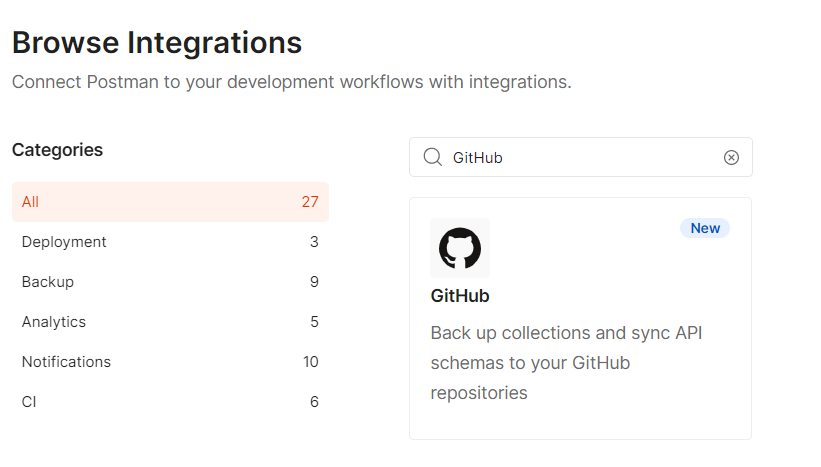
Step 3 – Next to “Backup a collection“, select “Add Integration“.
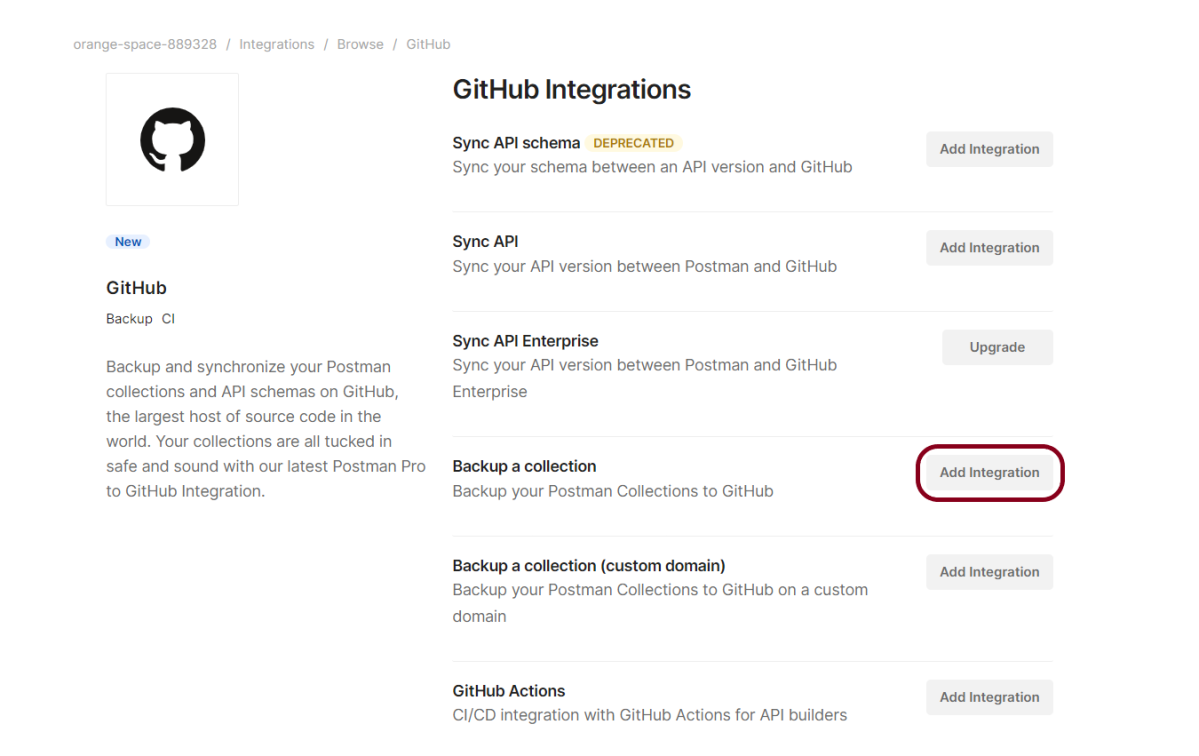
Step 4 – Enter your GitHub “Personal Access Token“ select “Authenticate and Proceed“.
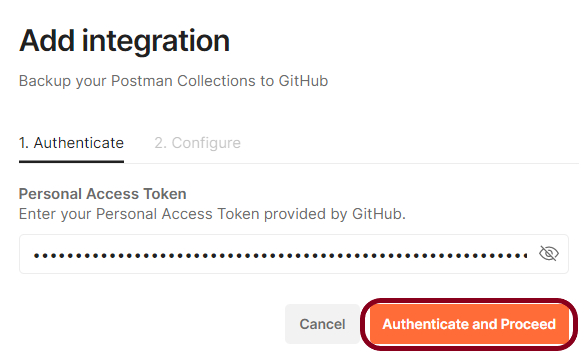
Step 5 – After Postman verifies the token, you can configure the integration:
- Give the integration a nickname – Postman_GitHub_Integration
- Select the workspace with the collection you want to back up – API_Testing (name of my workspace in Postman)
- Select a collection to back up –
- Select the GitHub repository where you want to back up the collection – vibssingh/Postman_GitHub_Integration (Repo created above)
- Enter the directory where you want to push the collection. If the directory doesn’t exist, Postman will create it for you. If you don’t specify a directory, Postman will create a Postman Collections directory – No directory is created in the GitHub Repository.
- Enter the file name of the collection in the repository – API_Newman_PassedTests.json
- Select the branch where you want to push the collection. The branch must already exist in your repository. If you don’t specify a branch, Postman will push the collection to the default branch of the repository – main
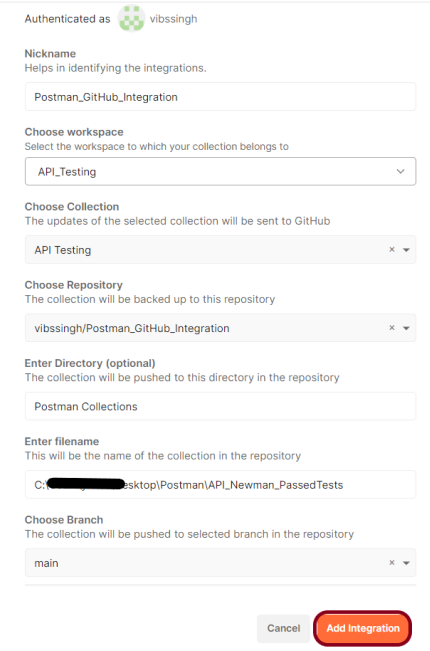
Step 6 – To finish setting up the integration, select Add Integration.
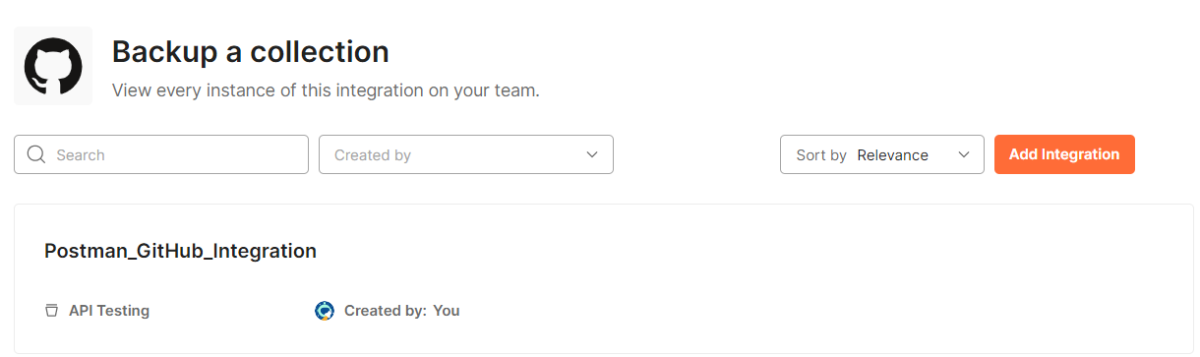
Every change saved to your Postman collection automatically commits changes to your GitHub repository in JSON format. Go to your GitHub repository to view your collections.
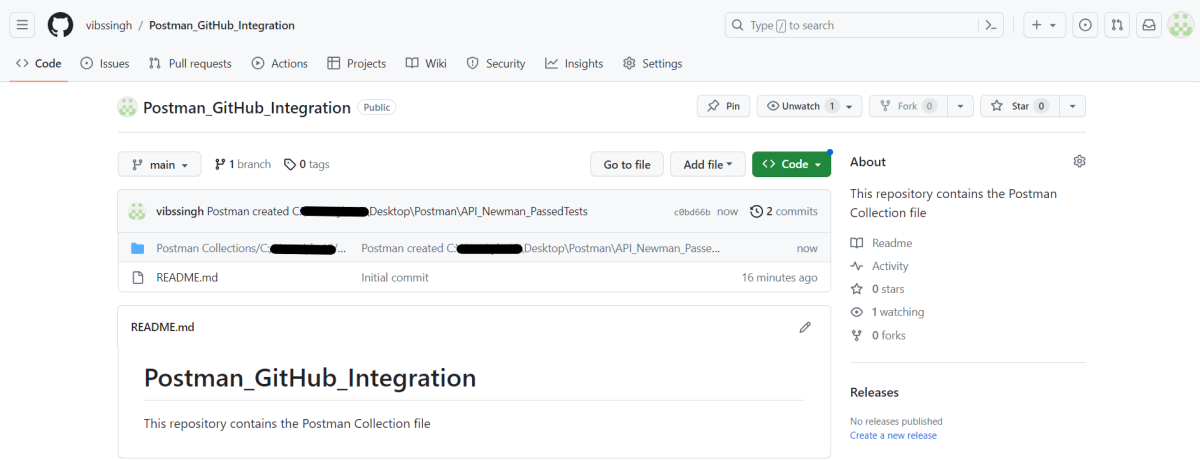

Congratulations!!. We have just pushed Postman collection script in GitHub. Now you can clone this project and start working on it.